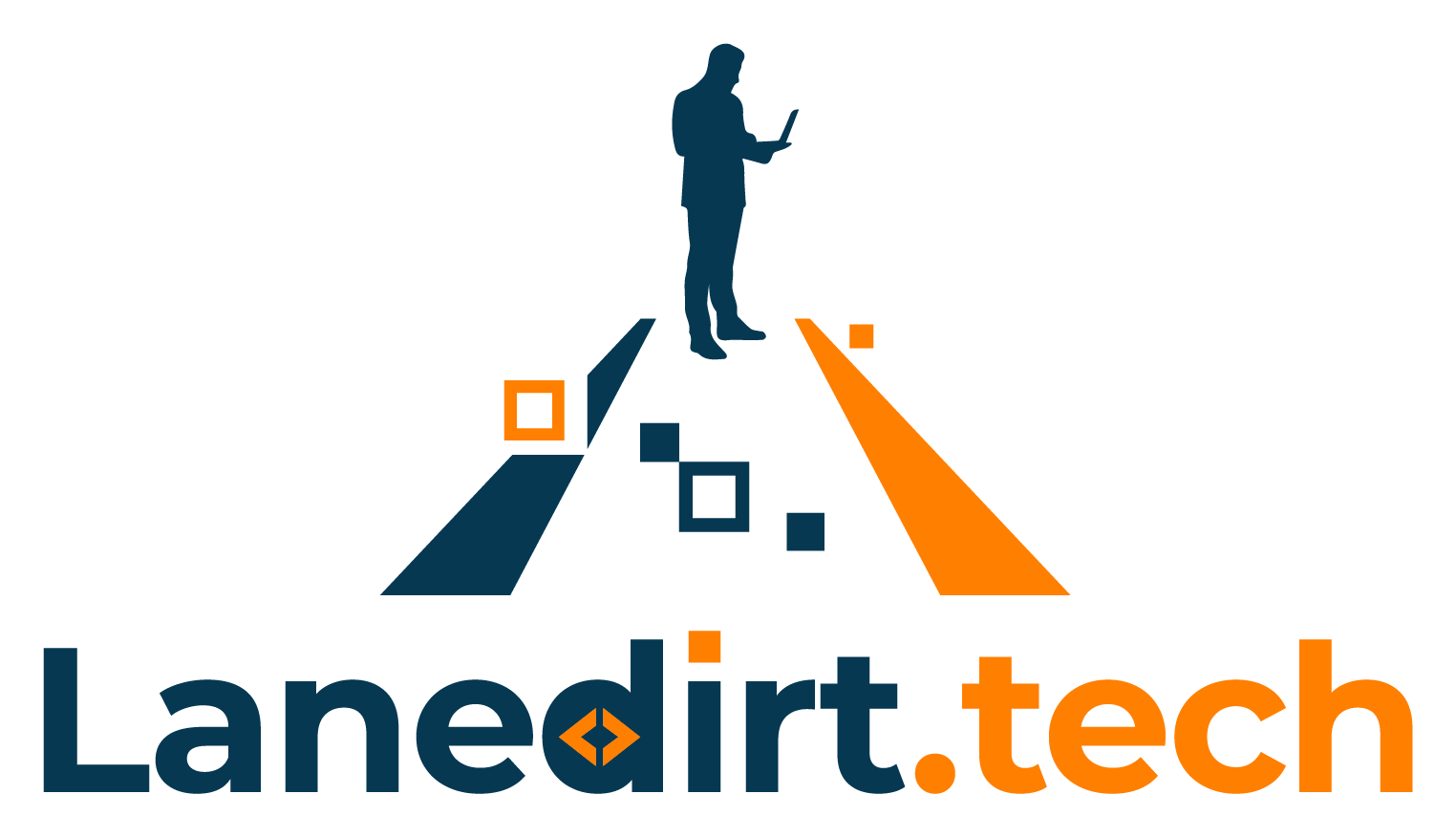This is a handy tip: in order to debug certain Chrome browser events which only happen during mouseover or onFocus events, you can type the following into the console which will make the DOM pause execution after a 3 second delay:
setTimeout(function(){debugger;}, 3000)
This allows you to make the behaviour happen manually, and after the delay the DOM will pause giving you the opportunity to inspect it as it was at that exact moment.