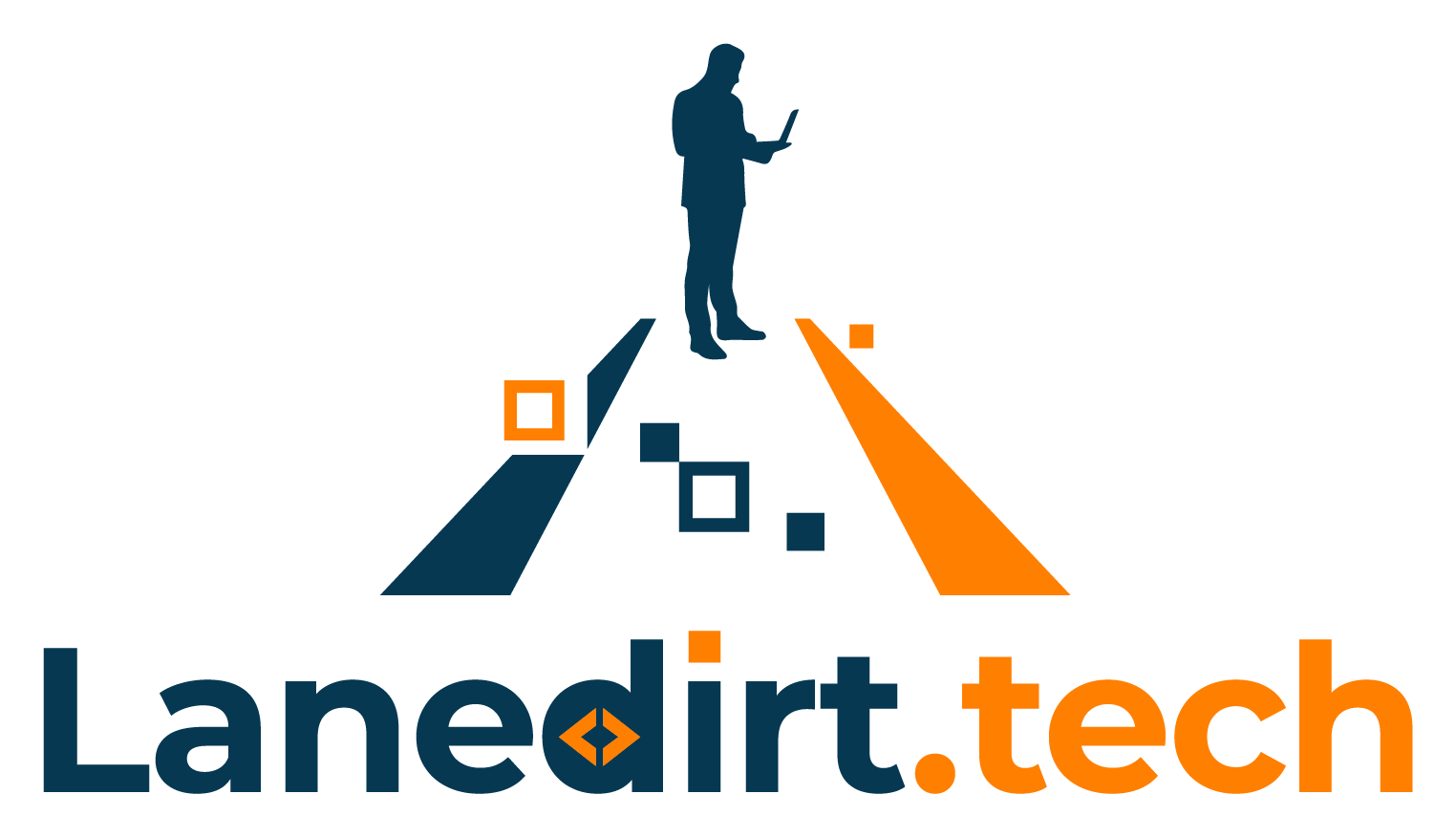If you’re frequently using the docker compose exec command and want a faster way to access your Docker containers, this guide will show you how to create a simple alias or function in your .zshrc file on macOS.
Step 1: open your .zshrc file
nano ~/.zshrc
Step 2: Add the de Function
Scroll to the bottom of the file and add the following function:
de() {
if [ -z "$1" ]; then
echo "Usage: de <container-name>"
return 1
fi
docker compose exec -it "$1" bash
}
Save the file via Ctrl + X, press Y then enter.
Step 3: Reload shell configuration
Reload the .zshrc file so the new de command is immediately available:
source ~/.zshrc
Step 4: Use the New Command
de ogamex-app
This will execute:
docker compose exec -it ogamex-app bash